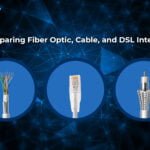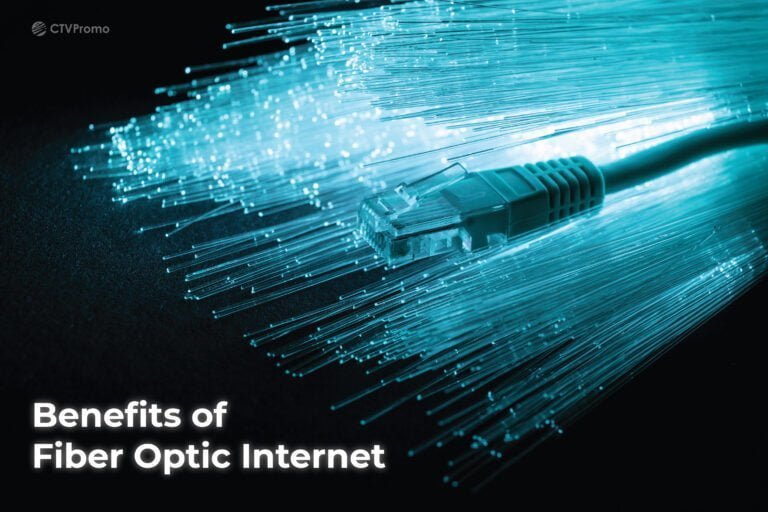On This Page
-
Gilbert Jorge
Home » Blog » 10 Tips for Improving Your Internet Speed and Performance
10 Tips for Improving Your Internet Speed and Performance

In today’s digital age, internet speed plays a crucial role in our daily lives!
Whether it’s streaming movies, gaming, or working remotely, a fast and reliable internet connection is essential. Slow internet speeds can be frustrating, causing buffering, lag, and hindered productivity.
In this blog, we will explore 10 valuable tips to improve your internet speed and overall performance.
But first, let’s understand what internet speeds are and why they are important.
What is My Internet Speed?
Internet speed refers to the rate at which data is transmitted from the internet to your devices and vice versa.
It is measured in megabits per second (Mbps) and determines how quickly you can upload or download files, stream videos, and perform various online activities.
Faster internet speeds allow for smoother streaming, faster downloads, and seamless browsing experiences. It is crucial for meeting the demands of modern internet usage.
The table below shows different types of users and the recommended internet speeds:
| User Type | Internet Needs | Recommended Internet Speeds |
| Casual User | Web browsing, email | 10-25 Mbps |
| Streamer | Video streaming | 25-100 Mbps |
| Gamer | Online gaming | 25-100 Mbps |
| Remote Worker | Video conferencing, VPN | 25-100 Mbps |
| Large Household | Multiple users, devices | 100-500 Mbps |
| Power User | Intensive tasks, large downloads | 500 Mbps or higher |
Now, let’s dive into the 10 tips for improving your internet speed and performance.

Tip #1: Test Your Internet Speed Regularly
To understand your current internet speed, use online tools like “test my internet speed” or “internet speed test.” These tests provide insights into your connection’s download and upload speeds, helping you identify if there are any issues.
How Do I Test My Internet Speed?
Testing your Internet speed or checking your internet speed is a straightforward process. Here are a few methods you can use:
- Online Speed Test Websites:
Visit reputable Internet speed test websites such as Speedtest by Ookla (www.speedtest.net), Fast.com (www.fast.com), or Google Internet Speed Test (www.google.com/search?q=internet+speed+test). Click the “Go” or “Test” button on the website, and it will measure your current download and upload speeds.
- Internet Service Provider (ISP) Speed Test:
Many ISPs provide their own speed test tools on their websites. Visit your ISP’s website and look for the section related to internet speed or support. They usually offer a dedicated speed test tool that is optimized for their network.
- Mobile Apps:
Several mobile apps are available for testing internet speed. Some popular options include Speedtest by Ookla, FAST Speed Test, or Meteor Speed Test. Download these apps from your device’s app store, launch the app, and follow the instructions to initiate the speed test.
- Built-in System Tools:
Some operating systems have built-in tools for checking internet speed. For example, on Windows, you can use the “Network Speed Test” app available in the Microsoft Store. On Mac, you can use the “Network Utility” tool located in the “Utilities” folder.
When you check internet speed, make sure to close any unnecessary applications or downloads that might consume bandwidth.
Connect your device directly to the router using an Ethernet cable for the most accurate results. It’s also recommended to perform multiple tests at different times of the day to get a more comprehensive understanding of your internet speed.
Tip #2: Optimize Your Wi-Fi Signal
Ensure your Wi-Fi router is placed in a central location, away from obstructions and interference. Use a dual-band router and consider upgrading to Wi-Fi 6 technology for faster and more reliable connections.
Tip #3: Secure Your Network
Set a strong password for your Wi-Fi network to prevent unauthorized access. Intruders on your network can consume bandwidth and slow down your internet speed.
Tip #4: Limit Background Applications
Close or disable unnecessary applications running in the background, as they can consume bandwidth and affect your internet speed. Check for updates and close unused tabs or programs.
Tip #5: Use a Wired Connection
For activities that require maximum speed and stability, such as gaming or video conferencing, connect your device directly to the router using an Ethernet cable.
Wired connections typically offer faster speeds than Wi-Fi.
Tip #6: Update Your Router’s Firmware
Regularly check for firmware updates for your router and install them. Firmware updates often include performance improvements and bug fixes that can enhance your internet speed.
Tip #7: Optimize Browser Settings
Clear your browser’s cache regularly and disable unnecessary extensions or plugins. These steps can help improve your browsing experience and optimize your internet speed.
Tip #8: Prioritize Devices and Activities
If you have multiple devices connected to your network, prioritize your internet bandwidth for activities that require faster speeds. Some routers have Quality of Service (QoS) settings that allow you to allocate bandwidth based on specific needs.
Tip #9: Reduce Interference
Minimize potential sources of interference that can impact your Wi-Fi signal.
Keep electronic devices such as cordless phones, microwaves, and baby monitors away from your Wi-Fi router as they can cause signal interference.
Additionally, avoid placing your router near thick walls or metal objects that can obstruct the Wi-Fi signal.
Tip #10: Consider Upgrading Your Internet Plan
If you consistently experience slow internet speeds despite optimizing your setup, it may be time to upgrade your internet plan. Contact your service provider to explore faster speed options that better suit your needs.
To sum it up,
By following these 10 tips, you can significantly improve your internet speed and overall performance.
Remember to regularly test your internet speed, optimize your Wi-Fi signal, secure your network, and prioritize your activities. With a fast, reliable, and affordable internet connection, you can enjoy seamless streaming, gaming, and productive online experiences.
People also read
-
 Understanding Different Internet Speeds and Choosing the Right Plan for Your NeedsJune 15, 2023/0 Comments
Understanding Different Internet Speeds and Choosing the Right Plan for Your NeedsJune 15, 2023/0 Comments -

-
 Exploring the Benefits of Unlimited Data PlansJune 22, 2023/
Exploring the Benefits of Unlimited Data PlansJune 22, 2023/ -

-

-

-

-

-

Keep Reading
With CTVPromo, unleash the power of networking! Improve your entertainment experience with top-notch phone, TV, and internet offerings. Here is where your doorway to uninterrupted streaming and never-ending communication opens. Join us right away to explore a world filled with limitless opportunities!
Company
Providers