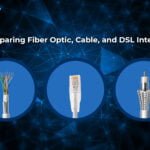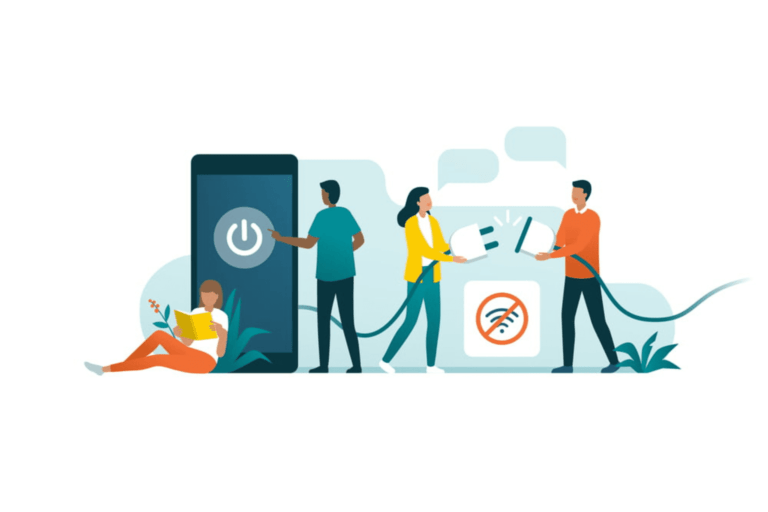On This Page
Home » Blog » How to Secure Your Home Network from Cyber Threats?
How to Secure Your Home Network from Cyber Threats?

In today’s digital age, ensuring the security of your home network is of utmost importance.
With the increasing prevalence of cyber threats, it is crucial to take proactive steps to protect your personal data and devices from potential attacks.
Here we will provide you with valuable insights on what exactly are cyber threats and which kind of cyber threats is your home network exposed to. You will also get to know 10 excellent ways to secure your home network from cyber threats effectively before finally understanding why is it important to protect your home network from such threats.
So let’s begin!
What are Cyber Threats?
Cyber threats refer to malicious activities conducted by individuals or organizations. The intent is to compromise the security and integrity of computer systems, networks, and personal information. These threats can lead to unauthorized access, data breaches, identity theft, and financial loss.
Understanding the different types of cyber threats is essential in implementing appropriate security measures.
Common Cyber Threats to Home Networks
Here are a few common examples of threats your home network may be faced with:
- Malware: Malicious software such as viruses, ransomware, and spyware can infiltrate your home network through email attachments, malicious websites, or compromised downloads.
- Phishing Attacks: Cybercriminals often use phishing emails or fake websites to trick users into revealing sensitive information like passwords or credit card details.
- Man-in-the-Middle Attacks: This attack intercepts communication between devices and networks, enabling attackers to eavesdrop on or alter the data being transmitted.
- Password Attacks: Weak or easily guessable passwords can make your network vulnerable to brute-force attacks or password-cracking techniques.
- Wi-Fi Eavesdropping: Hackers can intercept wireless network signals, capturing sensitive information transmitted over Wi-Fi.
Securing Your Home Network: 10 Best Practices
Here’s how you can protect your home network from all these and more cyber threats easily:
Tip #1: Setting Up Strong Passwords
Use unique, complex passwords for your network devices, including routers, modems, and Wi-Fi networks. Avoid using common phrases or personal information and consider using password managers to generate and store strong passwords securely.
Tip #2: Enabling Two-Factor Authentication
Activate two-factor authentication (2FA) whenever possible. This adds an extra layer of security by requiring a second verification step, such as a unique code sent to your mobile device, in addition to your password.
Tip #3: Keeping Software Updated
Regularly update the firmware and software of your network devices, including routers and IoT devices to ensure they have the latest security patches and bug fixes. Outdated software can be vulnerable to known cyber threats, so staying up to date is crucial.
Tip #4: Securing Your Wireless Network
Change the default network name (SSID) and set a strong, unique password for your Wi-Fi network. Utilize WPA2 or WPA3 encryption protocols for enhanced security. Disable remote management and Wi-Fi Protected Setup (WPS) as they can introduce vulnerabilities.
Tip #5: Using a Firewall
Enable the built-in firewall on your router and ensure it is properly configured. Firewalls act as a barrier between your home network and the internet, monitoring incoming and outgoing traffic and blocking suspicious activity.
Tip #6: Creating Guest Networks
If your router supports it, set up a separate guest network for visitors. This isolates their devices from your main network, reducing the risk of unauthorized access and potential threats.
Tip #7: Limiting Access to Your Network
Regularly review and update the list of devices connected to your network. Remove any unauthorized or unknown devices and consider MAC address filtering, which allows only specific devices to connect to your network.
Tip #8: Encrypting Your Data
Enable encryption for sensitive data, such as financial information or personal documents. Use secure protocols like HTTPS for web browsing and VPN (Virtual Private Network) services when accessing the internet from outside your home network.
Tip #9: Monitoring Network Activity
Install security software that provides network monitoring and intrusion detection capabilities. These tools can alert you to any suspicious activity or attempt to breach your network security.
Tip #10: Regularly Backing Up Your Data
Create regular backups of your important files and data. In the event of a cyber-attack or data loss, having backups ensures you can restore your information and minimize the impact of such incidents.
Importance of Securing Your Home Network
Wondering why put yourself through all this hassle? Securing your home network is vital for several reasons:
- Protecting Personal Data: Your home internet network likely contains sensitive information, including financial records, personal photographs, and confidential documents. Securing your network ensures the privacy and protection of this data.
- Preventing Unauthorized Access: A compromised network can provide hackers with unauthorized access to your devices, enabling them to control or exploit them.
- Safeguarding Online Activities: Securing your home network helps prevent cybercriminals from monitoring your online activities, protecting your browsing history, and maintaining online privacy.
- Protecting Internet of Things (IoT) Devices: IoT devices such as smart home appliances and security systems are increasingly interconnected. Securing your network prevents these devices from becoming entry points for cyber threats.

Conclusion
Securing your home network from cyber threats is a critical responsibility in today’s interconnected world.
By implementing the best practices outlined in this article, such as using strong passwords, enabling two-factor authentication, keeping software updated, and employing network security measures like firewalls and encryption, you can significantly enhance the security of your home network and protect your valuable data and devices.
Remember, cybersecurity is an ongoing process!
Stay informed about the latest threats and security practices, and regularly review and update your network’s security measures to adapt to evolving cyber threats.
Frequently Asked Questions (FAQs)
How often should I update my network devices?
It is recommended to check for firmware updates at least once every three months. However, it is advisable to enable automatic updates if the option is available to ensure your devices are always up to date.
Can using a strong password alone protect my home network?
While a strong password is essential, it is just one aspect of securing your network. Implementing multiple layers of security, such as encryption, firewalls, and regular updates, adds further protection against cyber threats.
What should I do if I suspect my home network has been compromised?
If you suspect a compromise, immediately disconnect your devices from the network, change all passwords, and run a security scan on your devices using trusted antivirus software. Contact your internet service provider or a cybersecurity professional for further assistance if needed.
Are guest networks necessary for home networks?
While not mandatory, setting up a guest network is a good practice, especially if you frequently have visitors connecting to your Wi-Fi. It helps isolate their devices from your main network, minimizing potential risks.
How often should I back up my data?
Regularly back up your data according to its importance and frequency of changes. For critical files, perform backups at least once a week or consider using automated backup solutions for added convenience and reliability.
People also read
-
 Understanding Different Internet Speeds and Choosing the Right Plan for Your NeedsJune 15, 2023/0 Comments
Understanding Different Internet Speeds and Choosing the Right Plan for Your NeedsJune 15, 2023/0 Comments -

-

-
 Exploring the Benefits of Unlimited Data PlansJune 22, 2023/
Exploring the Benefits of Unlimited Data PlansJune 22, 2023/ -

-

-

-

-

Keep Reading
With CTVPromo, unleash the power of networking! Improve your entertainment experience with top-notch phone, TV, and internet offerings. Here is where your doorway to uninterrupted streaming and never-ending communication opens. Join us right away to explore a world filled with limitless opportunities!
Company
Providers