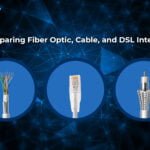On This Page
Home » Blog » Dealing with Common Issues and Troubleshooting Tips for Cable TV, Phone, and Internet Services
Dealing with Common Issues and Troubleshooting Tips for Cable TV, Phone, and Internet Services
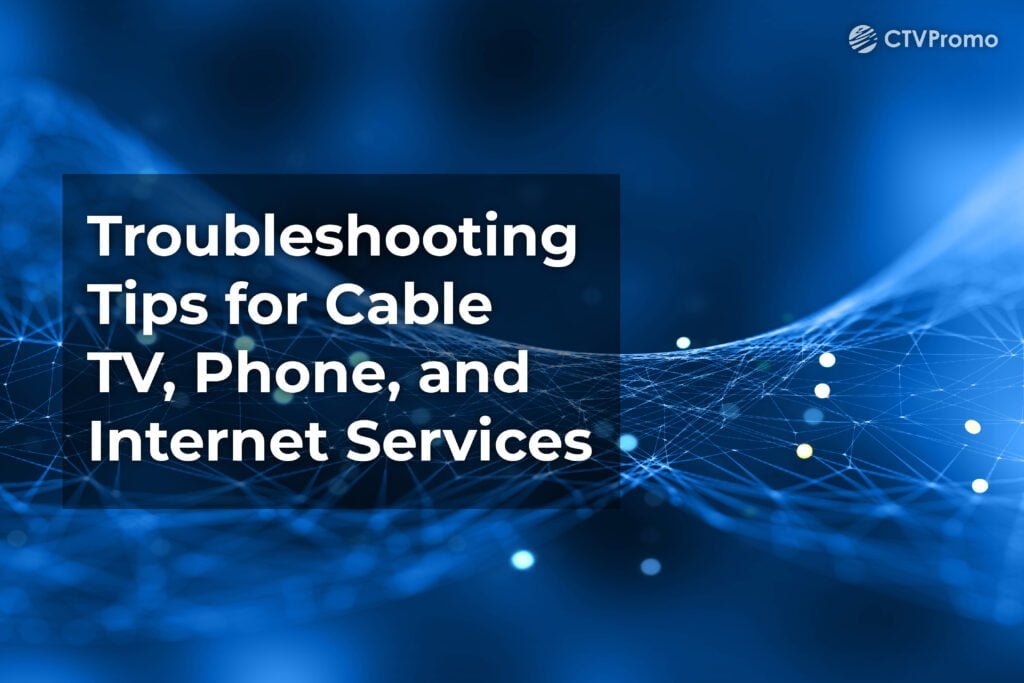
In today’s fast-paced world, cable TV, phone, and internet services are essential for staying connected and entertained. However, occasional technical glitches can disrupt our daily routines.
In this blog, we will address common issues faced by users of cable TV, phone, and internet services, along with troubleshooting tips to resolve them.
What Do You Mean By Troubleshooting Problems?
Troubleshooting problems refer to the difficulties or issues that arise with a particular system or device. These problems can prevent the system or device from functioning properly or as expected.
Troubleshooting involves identifying and resolving these problems through a systematic process of investigation, analysis, and problem-solving. It aims to diagnose the underlying causes of the issues and implement appropriate solutions to restore the system or device to its normal working condition.
Troubleshooting Common Cable TV Issues
When it comes to cable TV, encountering technical difficulties is not uncommon. From experiencing signal loss to poor picture quality, various issues can disrupt your TV viewing experience.
In this section, we will explore the most common cable TV problems that users face and provide you with effective troubleshooting tips to tackle them head-on.
No Signal
If your cable TV is displaying a “No Signal” message, check the following:
- Ensure that the cable box and TV are powered on and connected properly.
- Verify that the coaxial cable is securely connected to the cable box and wall outlet.
- Try resetting your cable box by unplugging it from the power source for 30 seconds and then plugging it back in.
- If the issue persists, contact your cable TV provider for further assistance.
Poor Picture Quality
To improve the picture quality on your cable TV:
- Check the connections between the cable box, TV, and any additional devices (such as DVD players or gaming consoles). Make sure they are secure.
- Check for loose or damaged cables and replace them if necessary.
- Adjust the display settings on your TV, such as brightness, contrast, and sharpness.
- If the problem persists, contact your cable TV provider to ensure there are no signal or line issues in your area.
Missing Channels or Programming
If you’re missing channels or specific programming on your cable TV:
- Confirm that you are subscribed to the channels or package that includes the desired content.
- Check for any outages or maintenance notifications from your cable TV provider.
- Perform a channel scan on your TV or cable box to ensure all available channels are detected.
- If the issue persists, contact your cable TV provider to investigate the problem further.
Troubleshooting Common Phone Issues
Communication is vital, and when issues arise with your phone, it can be frustrating. From a lack of dial tone to distorted calls, common phone problems can disrupt your ability to connect with others effectively.
Here, we delve into the most frequently encountered phone issues and provide you with practical troubleshooting tips to overcome them.
No Dial Tone
If you’re unable to hear a dial tone on your phone:
- Check that the phone’s cord is securely plugged into both the phone and the wall jack.
- If you have multiple phones, disconnect all of them except one and check for a dial tone.
- Test the phone jack by plugging a different phone into it to determine if the issue lies with the phone or the jack.
- Contact your phone service provider if the problem persists.
Distorted or Dropped Calls
If you’re experiencing distorted or dropped calls on your phone:
- Move to an area with a stronger signal if you’re using a cellular phone.
- If using a landline, ensure that all phone cords and connections are secure.
- Disconnect any additional devices connected to the phone line and check if the problem persists.
- Contact your phone service provider to report the issue and seek further assistance.
Voicemail Problems
If you’re having trouble with your voicemail service:
- Verify that your voicemail box is set up correctly by following the instructions provided by your phone service provider.
- Check if your voicemail box is full and delete any unnecessary messages.
- Reset your voicemail password if you’re unable to access your messages.
- If the issue persists, contact your phone service provider for further assistance.

Troubleshooting Common Internet Issues
In this section, we address the most common internet problems that users encounter and provide you with effective troubleshooting tips to get your connection back up and running smoothly.With our expert advice, you’ll be able to troubleshoot and optimize your internet connection, ensuring a seamless online experience.Slow Internet Speed
If your internet speed is slower than expected:- Check if multiple devices are connected to your network and consuming bandwidth. Disconnect any unnecessary devices.
- Restart your modem and router by unplugging them from the power source for 30 seconds and then plugging them back in.
- Place your wireless router in a central location to ensure better coverage.
- If the problem persists, contact your internet service provider to inquire about any potential network issues in your area.
Intermittent Connection
If your internet connection frequently drops or is inconsistent:- Check if all cables and connections between your modem, router, and devices are secure.
- Update your router’s firmware to the latest version available.
- Reduce interference from other devices by moving your router away from electronic appliances or thick walls.
- Consider resetting your router to its default settings and reconfiguring it if necessary.
- Contact your internet service provider if the issue persists.
No Internet Connection
If you’re unable to connect to the internet at all:- Check that all cables and connections are securely in place.
- Restart your modem and router as mentioned earlier.
- Verify that your internet service bill is up to date and there are no outstanding payments.
- Contact your internet service provider to check if there are any known outages in your area.
People also read
-
 Understanding Different Internet Speeds and Choosing the Right Plan for Your NeedsJune 15, 2023/0 Comments
Understanding Different Internet Speeds and Choosing the Right Plan for Your NeedsJune 15, 2023/0 Comments -

-

-
 Exploring the Benefits of Unlimited Data PlansJune 22, 2023/
Exploring the Benefits of Unlimited Data PlansJune 22, 2023/ -

-

-

-

-