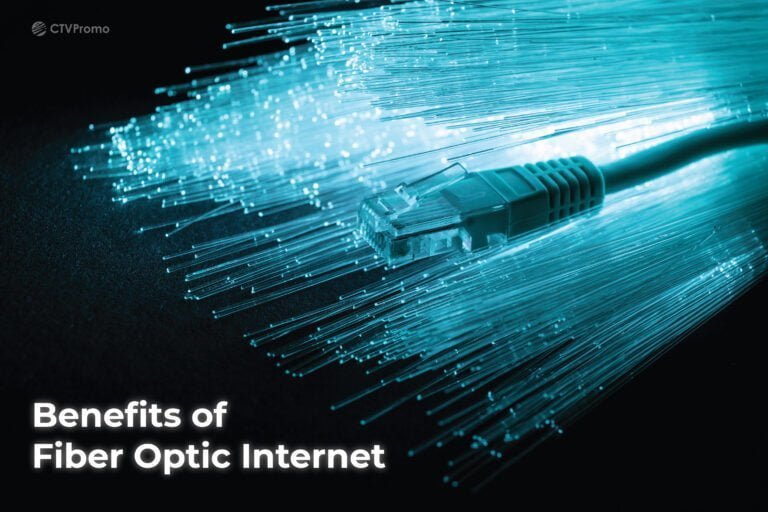On This Page
Home » Blog » Mastering Remote Work: Tools and Tips for a Productive Home Office Setup
Mastering Remote Work: Tools and Tips for a Productive Home Office Setup

In recent years, remote work has become a prevalent and transformative trend in the modern workforce.
The ability to work from home offers flexibility, reduces commuting stress, and allows for a better work-life balance. However, to reap the benefits of remote work, a well-organized and productive home office setup is crucial.
In this comprehensive guide, we’ll explore essential tools and tips to help you master remote work and create an efficient home office environment.
The Importance of a Productive Home Office Setup
Let’s delve into the undeniable importance of crafting a workspace that fosters efficiency, creativity, and overall well-being.
Benefits of a Well-Designed Home Office
- Enhanced Focus and Concentration: Your home office serves as a sanctuary for uninterrupted work. By creating a dedicated space for professional tasks, you minimize distractions and can immerse yourself fully in your work without the interruptions of household activities.
- Optimized Ergonomics: A thoughtfully designed home office takes into account ergonomic principles that promote physical comfort. The right chair, desk, and accessories can reduce the risk of strain, discomfort, and long-term health issues, allowing you to work for longer periods without discomfort.
- Personalized Environment: Unlike a traditional office, your home office can be personalized to match your preferences and style. This personal touch enhances your sense of ownership and belonging, making you more motivated and invested in your work.
- Boosted Productivity: A well-organized workspace helps streamline your tasks. With everything you need at your fingertips, you can accomplish tasks efficiently, saving time that would otherwise be wasted searching for materials or tools.
- Positive Mental Impact: An aesthetically pleasing and organized home office can have a positive impact on your mental well-being. It creates a space where you feel inspired and motivated to tackle challenges and achieve your goals.
Impact on Work Efficiency and Mental Well-being
- Reduced Stress: An organized and efficient home office reduces stress by eliminating the chaos and clutter that often accompanies remote work. A clutter-free environment fosters a clear mind and enables you to approach tasks with a calm and focused mindset.
- Work-Life Boundary: A well-defined home office setup helps establish a clear boundary between work and personal life. This separation is essential for maintaining a healthy work-life balance, preventing burnout, and allowing you to fully disconnect from work during non-working hours.
- Increased Creativity: A thoughtfully designed workspace can spark creativity and innovation. Incorporating elements that inspire you, such as artwork or motivational quotes, can ignite your imagination and help you think outside the box.
- Heightened Professionalism: A productive home office setup sends a message of professionalism, both to yourself and to others during virtual meetings or client interactions. It conveys that you are serious about your work and committed to delivering high-quality results.
- Long-Term Career Growth: Consistently working in a productive home office setup can lead to increased efficiency and improved work quality. As your accomplishments stack up, your career can flourish, potentially leading to new opportunities and advancement.
In essence, a productive home office setup is not just a physical arrangement of furniture and equipment; it’s a strategic investment in your work performance, mental well-being, and future success.
Choosing the Right Home Office Tools
Just as a skilled artisan requires quality tools to craft a masterpiece, a remote worker relies on a well-curated toolkit to navigate the intricacies of their daily tasks.
Let’s explore the essential home office tools that lay the foundation for a successful remote work experience.
Ergonomic Furniture and Accessories
First thing’s first, you need apt furniture for a comfortable and efficient remote work setup, including:
- Ergonomic Chair: Invest in an ergonomic chair that provides proper lumbar support and can be adjusted to your preferred height. This ensures comfort during long hours of work, minimizing the risk of back pain and discomfort.
- Height-Adjustable Desk: A height-adjustable desk allows you to switch between sitting and standing, promoting better posture and reducing strain on your body. It accommodates different work styles and encourages movement throughout the day.
- Monitor Stand: Elevate your computer monitor to eye level using a monitor stand. This helps prevent neck strain and promotes a more ergonomic viewing angle, reducing the likelihood of eye fatigue.
- Keyboard and Mouse: Opt for an ergonomic keyboard and mouse that provide a comfortable typing and navigation experience, minimizing strain on your wrists and hands.
High-Speed Internet Connection
Another essential for you remote work setup is an optimum internet connection having:
- Reliable Router: A high-quality router ensures a stable and fast internet connection, crucial for seamless video conferencing, file sharing, and online collaboration.
- Internet Speed: Choose an internet plan with sufficient bandwidth to accommodate your remote work activities, such as video calls, uploading and downloading files, and accessing cloud-based applications.
Computer Hardware and Peripherals
Some more important elements include:
- Laptop or Desktop Computer: Select a computer that meets your work requirements, whether it’s a powerful laptop or a desktop with ample processing power and memory.
- Dual Monitors: If possible, set up dual monitors to expand your screen real estate and enhance multitasking capabilities. This is particularly beneficial for tasks that involve research, data analysis, or comparing documents side by side.
- Webcam and Microphone: A high-quality webcam and microphone are essential for clear and professional video conferencing and virtual meetings.
- Noise-Canceling Headphones: Noise-canceling headphones help create a focused environment by blocking out external distractions. They are particularly valuable for concentrated work or when participating in online meetings.
- Printer and Scanner: While the world is increasingly digital, having a reliable printer and scanner can still be essential for tasks such as printing contracts, scanning documents, or creating hard copies of important materials.
In the upcoming sections of this guide, we’ll explore the world of software and applications that empower remote workers to collaborate, communicate, and manage tasks with ease.
Stay tuned as we uncover the technological gems that can truly transform your remote work journey.
Essential Software and Applications for Seamless Collaboration
In the digital age, the right software and applications can be the catalysts that propel your remote work experience to new heights.
Here, we’ll explore a suite of essential software and applications that are indispensable for optimizing your remote work setup.
Project Management Tools
- Trello: Trello’s visual boards and customizable cards make it easy to manage tasks, projects, and workflows. Its intuitive interface allows you to track progress, assign tasks, and collaborate with team members effortlessly.
- Asana: Asana offers a comprehensive platform for organizing tasks, setting deadlines, and tracking project milestones. Its robust features support both individual and team-based projects, ensuring everyone stays on the same page.
- Monday.com: This versatile platform enables you to build customizable workflows, track progress, and automate routine tasks. Its visual interface simplifies project management and enhances team collaboration.
Communication and Collaboration Platforms
- Slack: Slack revolutionizes team communication with real-time messaging, channels, and integrations. It eliminates the need for lengthy email threads and facilitates quick, context-rich conversations.
- Microsoft Teams: Microsoft Teams combines chat, video conferencing, file sharing, and integration with other Microsoft tools, creating a unified hub for team collaboration and communication.
- Zoom: Zoom has become synonymous with virtual meetings, offering reliable video conferencing, screen sharing, and webinar capabilities. It’s an invaluable tool for maintaining face-to-face connections with colleagues and clients.
Time Tracking and Productivity Apps
- RescueTime: RescueTime tracks your computer usage and provides insights into how you spend your time. It helps you identify productivity patterns and areas for improvement.
- Toggl: Toggl is a user-friendly time-tracking app that allows you to log your work hours, helping you stay accountable and manage your time more efficiently.
- Focus@Will: This app offers curated music channels designed to boost concentration and productivity. It’s a valuable tool for creating a focused and distraction-free work environment.
File Storage and Collaboration
- Google Workspace (formerly G Suite): Google Workspace provides a suite of applications including Google Drive, Google Docs, Sheets, and Slides, facilitating real-time collaboration and seamless file sharing.
- Dropbox: Dropbox offers secure cloud storage and file sharing, allowing you to access your documents from anywhere and collaborate with others in real time.
- OneDrive: Microsoft’s OneDrive integrates seamlessly with Microsoft Office apps, providing cloud storage and collaboration features that are ideal for remote work scenarios.
Virtual Private Network (VPN)
A VPN is essential for maintaining a secure and private connection while accessing the internet. It encrypts your data, ensuring that sensitive information remains protected, especially when working on public networks.
Incorporating these essential software and applications into your remote work toolkit can streamline your workflow, enhance communication, and boost productivity.
Mastering Effective Communication in a Remote Environment
Let’s explore the nuances of effective communication in a remote environment and unveil strategies to foster connection, understanding, and productivity.
Overcoming Communication Challenges
Here is how you can surpass the communication challenges of remote work and ensure best communication with your colleagues:
- Clear and Transparent Communication: Remote work demands a commitment to clarity. Whether it’s an email, chat message, or video call, ensure that your messages are concise, comprehensible, and free of ambiguity.
- Active Listening: In virtual meetings, practice active listening by giving your full attention to the speaker and refraining from multitasking. Respond thoughtfully to ensure that you grasp the nuances of the conversation.
- Understanding Nonverbal Cues: While remote communication often lacks the richness of in-person interactions, pay attention to nonverbal cues such as tone of voice and facial expressions during video calls to better understand the context and emotions behind the words.
Utilizing Video Conferencing Tools
You can bridge the communication gaps by using the correct video conferencing tools.
- Choose the Right Platform: Select a reliable video conferencing platform that suits your team’s needs. Platforms like Zoom, Microsoft Teams, and Google Meet offer features such as screen sharing, virtual backgrounds, and breakout rooms for interactive meetings.
- Visual Engagement: Video conferencing adds a human touch to remote interactions. Use video to establish a personal connection, build rapport, and create a sense of camaraderie among team members.
- Effective Virtual Meetings: Ensure that virtual meetings are well-organized and purpose-driven. Set agendas, assign roles, and establish ground rules to keep discussions on track and maximize productivity.
Navigating the intricate landscape of communication in a remote environment requires a blend of digital tools, interpersonal skills, and a commitment to understanding the unique dynamics of virtual interactions.

Tips & Strategies for Measuring and Improving Remote Work Productivity
Now that you know all the ideal ways to set up the most efficient remote work setup, let’s strategies and techniques that empower remote workers and teams to effectively gauge, optimize, and continually elevate their productivity levels.
Setting Clear Goals and Objectives
You need to set:
- SMART Goals: Embrace the SMART framework (Specific, Measurable, Achievable, Relevant, Time-bound) to define clear and actionable goals. This structure provides a roadmap for progress and enables precise evaluation.
- Daily and Weekly Targets: Break down larger goals into smaller daily or weekly targets. This approach fosters a sense of accomplishment and ensures steady progress toward overarching objectives.
- Key Performance Indicators (KPIs): Identify KPIs that align with your role and responsibilities. These quantifiable metrics offer tangible insights into your performance and contributions.
Tracking Progress and Accomplishments
For measuring your performance you can use:
- Time Tracking Tools: Utilize time-tracking applications to monitor the allocation of your work hours. This not only enhances time management but also reveals patterns that can inform improvements.
- Task Management Software: Platforms like Trello, Asana, or Monday.com enable you to organize tasks, track their status, and evaluate the completion of projects and assignments.
- Regular Check-ins: Schedule periodic check-ins with your team or supervisor to discuss progress, provide updates, and seek guidance. These meetings offer an opportunity for alignment and feedback.
Continuous Improvement through Feedback
Here’s how you are continuously improving at work:
- Self-Assessment: Regularly evaluate your own performance. Reflect on accomplishments, areas for growth, and opportunities to refine your work processes.
- Peer and Manager Feedback: Seek feedback from colleagues and supervisors to gain an external perspective on your work. Constructive input can provide valuable insights for improvement.
- Feedback Loops: Establish a culture of feedback within your team. Encourage open and constructive communication to facilitate collective growth and enhanced productivity.
- Time Blocking: Allocate specific time blocks for different tasks, allowing for focused work without interruptions. This technique enhances concentration and minimizes multitasking.
- Pomodoro Technique: Work in focused bursts, typically 25 minutes, followed by a short break. This approach promotes sustained attention and prevents burnout.
- Batching Similar Tasks: Group similar tasks together and address them in a single session. This approach optimizes efficiency by minimizing context-switching.
Measuring and improving remote work productivity is an ongoing journey fueled by self-awareness, effective tools, and a commitment to growth. By embracing these strategies, you empower yourself to navigate the remote landscape with confidence.
Conclusion
Mastering remote work is an art that requires a combination of the right tools, a well-thought-out workspace, effective communication, and a disciplined routine. By following the tips and recommendations outlined in this guide, you can create a productive home office setup that not only enhances your work efficiency but also contributes to your overall well-being. Embrace the opportunities that remote work offers and leverage technology to excel in your professional endeavors from the comfort of your home.
Remember, the key to successful remote work lies in your ability to adapt, innovate, and continuously refine your approach. With the right mindset and the right tools at your disposal, you’ll be well on your way to becoming a remote work master.
People also read
-
 Understanding Different Internet Speeds and Choosing the Right Plan for Your NeedsJune 15, 2023/0 Comments
Understanding Different Internet Speeds and Choosing the Right Plan for Your NeedsJune 15, 2023/0 Comments -

-
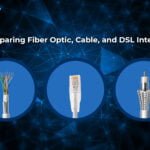
-
 Exploring the Benefits of Unlimited Data PlansJune 22, 2023/
Exploring the Benefits of Unlimited Data PlansJune 22, 2023/ -

-

-

-

-