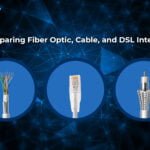On This Page
Home » Blog » Tips for Managing Multiple Devices on Your Home Network
Tips for Managing Multiple Devices on Your Home Network

Are you struggling to manage the increasing number of devices on your home network?
With the rise of smart homes and the Internet of Things (IoT), it’s becoming more common for households to wto their network. From smartphones and tablets to smart TVs and home security systems, the number of devices can quickly become overwhelming.
So, as the number of devices in our homes continues to grow, managing them efficiently becomes crucial to ensure a seamless online experience.
Here are some tips to help you keep your home network organized and optimized.
Tip #1: Assess Your Network Infrastructure
Start by evaluating your network infrastructure. Determine the type of router you have, its capabilities, and its coverage area.
Consider whether it’s time to upgrade your router or add network extenders to improve coverage in dead zones.
Tip #2: Prioritize Your Devices
Assign priorities to your devices based on their importance and usage.
For example, devices used for work or online gaming may require higher priority to ensure optimal performance. Most routers offer Quality of Service (QoS) settings that allow you to prioritize certain devices or types of traffic.
Tip #3: Set Up a Guest Network
If you frequently have guests over or want to provide internet access to temporary devices, setting up a guest network is a great option. This separate network keeps your main network secure while providing internet access to guests without compromising your privacy.
Tip #4: Use Quality of Service (QoS)
Quality of Service (QoS) is a feature available on many routers that allows you to prioritize specific types of traffic or devices.
By assigning higher priority to certain devices or applications, you can ensure a smooth experience for critical activities like video conferencing or online gaming.
Tip #5: Secure Your Network
Ensure that your network is secure by using strong, unique passwords for both your router and Wi-Fi network.
Enable encryption protocols such as WPA2 or WPA3 to protect your network from unauthorized access. Additionally, consider using a firewall to add an extra layer of security.
Tip #6: Regularly Update Firmware
Stay up to date with the latest firmware updates for your router. Manufacturers often release updates to fix security vulnerabilities and improve performance.
Regularly checking for firmware updates and applying them will help keep your network secure and functioning optimally.
Tip #7: Optimize Bandwidth Usage
With multiple devices competing for bandwidth, it’s essential to optimize its usage. Consider limiting bandwidth-hungry applications or devices that may be unnecessarily consuming resources.
You can also schedule bandwidth-heavy tasks for off-peak hours to ensure smoother overall network performance.
Tip #8: Implement Parental Controls
If you have children or want to manage internet usage within your household, enabling parental controls is a valuable option.
Parental control features allow you to restrict access to certain websites or set time limits for specific devices, ensuring a safe and controlled online environment.
Tip #9: Monitor Network Traffic
Monitoring network traffic can provide valuable insights into how your devices are utilizing the network. By identifying devices or applications that consume excessive bandwidth, you can take appropriate measures to optimize network performance and address any potential issues.
Tip #10: Consider a Network Monitoring Tool
For more advanced network management, consider using a network monitoring tool. These tools provide detailed analytics, real-time monitoring, and alerts for unusual network activity, allowing you to proactively manage your network and identify any potential security threats.
Tip #11: Educate Your Family Members
Ensure that everyone in your household understands the importance of responsible internet usage. Educate them about potential online threats, the need for strong passwords, and the importance of not clicking on suspicious links or downloading files from untrusted sources.
Tip #12: Troubleshooting Tips
Inevitably, you may encounter issues with your home network. Here are a few troubleshooting tips to help you address common problems:
- Restart your router and devices.
- Check for any physical obstructions that may be interfering with Wi-Fi signals.
- Ensure that devices are within range of your router.
- Update device drivers and firmware.
- Contact your internet service provider (ISP) for assistance if needed.
To conclude, managing multiple devices on your home network doesn’t have to be a daunting task. By following the tips mentioned in this article, you can ensure that your network remains organized, secure, and optimized for the best possible online experience.
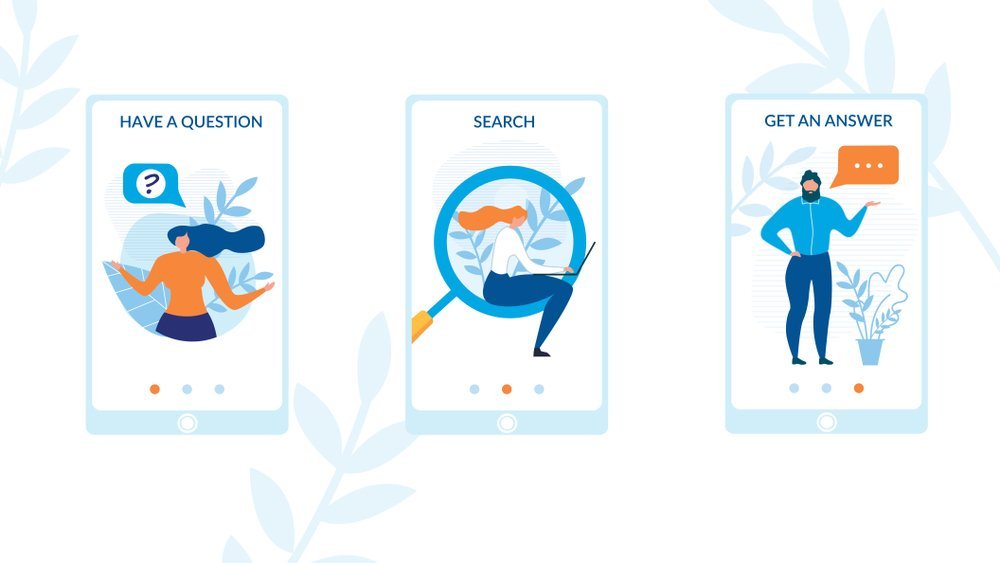
Frequently Asked Questions (FAQs)
Can I connect an unlimited number of devices to my home network?
While most routers can support a large number of devices, there is typically a practical limit. Check the specifications of your router to determine its maximum supported devices.
How often should I update my router’s firmware?
It’s a good practice to check for firmware updates every few months or whenever new updates are released by the manufacturer.
Are there any security risks associated with guest networks?
Guest networks are designed to isolate guest devices from your main network, reducing the risk of unauthorized access. However, it’s still essential to set a strong password and periodically change it for added security.
Can I monitor my home network remotely?
Some routers offer remote management capabilities, allowing you to monitor and manage your home network even when you’re away. Check if your router supports this feature and follow the manufacturer’s instructions to set it up securely.
Is it necessary to use a separate network for smart home devices?
While it’s not mandatory, using a separate network for smart home devices can help isolate them from your main network, adding an extra layer of security and reducing potential risks.
People also read
-
 Understanding Different Internet Speeds and Choosing the Right Plan for Your NeedsJune 15, 2023/0 Comments
Understanding Different Internet Speeds and Choosing the Right Plan for Your NeedsJune 15, 2023/0 Comments -

-

-
 Exploring the Benefits of Unlimited Data PlansJune 22, 2023/
Exploring the Benefits of Unlimited Data PlansJune 22, 2023/ -

-

-

-

-